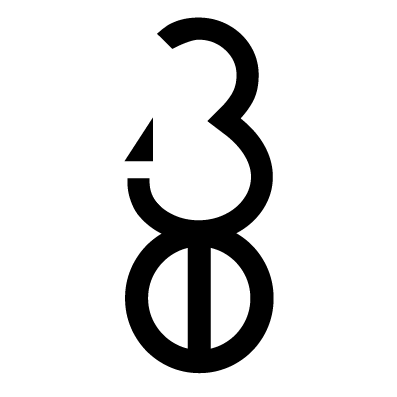INSTRUCTIONS FOR REQUESTING LITI IN A PHANTOM WALLET ON THE SOLANA NETWORK
- Download the Phantom virtual wallet to your device from this link (mobile or desktop version).
- Once you’ve opened your wallet, go to the top section labeled as “wallet 1.”
- Copy the address from wallet 1. It’s an alphanumeric code (example: 5mZmSogAZ9DBhiP7QwEUdpzxg13DWL3sWNvZZ5rVSM9K).
- Paste your wallet address in the designated field within our form, labeled ‘Your Phantom Wallet Address.’
- You will receive a confirmation email shortly regarding the distribution of the launch airdrop of 3,000 Liti tokens.

IMPORTANT: If you are not familiar with cryptocurrency virtual wallets, remember that Phantom is a self-custody wallet. Make sure to securely store your seed phrase (a set of twelve words) to ensure the ability to recover your account.